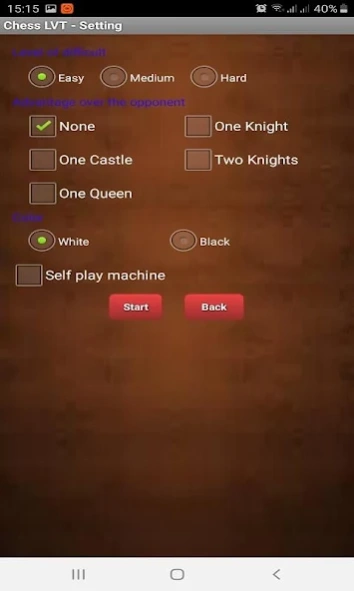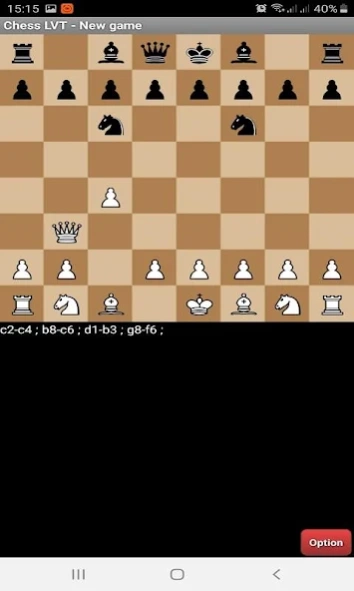Chess 1.8
Continue to app
Free Version
Publisher Description
Chess - Chess, solve position, play chess via bluetooth, self machine play chess
You just go to the main interface of the program, want to perform any function, you select the corresponding command.
-New game: after selecting this function, you proceed to game settings such as color, difficulty , serving troops (the pieces of the machine will be discarded). If you want to refer to the player, you can choose the function of the machine itself.
- Play again: this function allows you to continue playing after you use the save function of the new play.
- Play freely: this function allows you to create a chessboard of your own accord. After you're done, press and hold the option icon, select Settings and then press the Start button to start the game.
- Solve Position: this function allows you to select a Position program to play. If within the number of moves required to check your hand, you win, otherwise you lose.
- Play via Bluetooth: this function allows you to proceed to select a player via bluetooth. After selecting this function, you need to turn on bluetooth on your device. Then click the Find device button to find devices that work around. If necessary, select the Turn on detection function so that other devices can detect your device. Then choose a device name to connect. If it is already connected to another device, the "chess connected" information will appear on the chessboard interface. In the other case, one of the devices must reconnect to the other.
For any questions about using the program, please contact via E-mail: lvientrinh@gmail.com.
About Chess
Chess is a free app for Android published in the Board list of apps, part of Games & Entertainment.
The company that develops Chess is LVT App Team. The latest version released by its developer is 1.8.
To install Chess on your Android device, just click the green Continue To App button above to start the installation process. The app is listed on our website since 2020-12-26 and was downloaded 2 times. We have already checked if the download link is safe, however for your own protection we recommend that you scan the downloaded app with your antivirus. Your antivirus may detect the Chess as malware as malware if the download link to com.lvt.chess is broken.
How to install Chess on your Android device:
- Click on the Continue To App button on our website. This will redirect you to Google Play.
- Once the Chess is shown in the Google Play listing of your Android device, you can start its download and installation. Tap on the Install button located below the search bar and to the right of the app icon.
- A pop-up window with the permissions required by Chess will be shown. Click on Accept to continue the process.
- Chess will be downloaded onto your device, displaying a progress. Once the download completes, the installation will start and you'll get a notification after the installation is finished.